










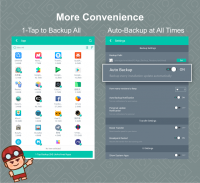

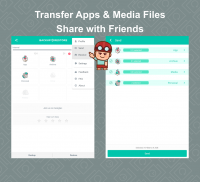

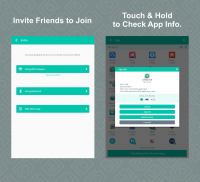



Backup and Restore - APP

Description of Backup and Restore - APP
App Backup Restore is a utility application designed for the Android platform that enables users to efficiently back up and restore APK files of applications. This app is particularly useful for managing storage on devices by allowing users to back up apps that are not frequently used. The app is known for its simplicity and effectiveness, making it a preferred choice for those looking to optimize their device’s storage.
Users can download App Backup Restore to benefit from its ability to facilitate both local and cloud-based backup and restoration processes. The application supports batch operations, allowing multiple APK files to be backed up or restored simultaneously. It simplifies the management of applications by enabling users to transfer APK files between Android devices with ease. This feature is particularly advantageous for users who wish to share apps without going through the standard installation process.
The app allows users to back up not only APK files but also photos, enhancing its functionality as a comprehensive backup tool. Users can choose where to store their backups, whether on internal storage, an SD card, or even on cloud services like Google Drive and Dropbox. This flexibility ensures that users have options based on their storage needs and preferences.
With features designed for convenience, App Backup Restore includes an auto backup tool that runs in the background, ensuring that newly installed apps are backed up automatically. This minimizes the risk of losing important applications due to accidental uninstallation. Additionally, users can set a list of applications for automatic backup, which streamlines the process and provides peace of mind.
The app also supports the ability to overwrite or downgrade app versions, giving users the control to manage their applications effectively. This means that if a user prefers an earlier version of an app, they can restore that version without hassle. Furthermore, the application features a virus scan to provide an added layer of protection for users, ensuring that backed-up APK files are safe for use.
Managing apps is straightforward with App Backup Restore, as it allows users to sort applications by name, date, or size. This organization makes it easy to find specific apps and manage them according to user preferences. Users can also check details of each app simply by touching and holding on to the app icon within the interface.
The transfer and sharing capabilities of the app are enhanced by the option to create a private Wi-Fi hotspot. This enables users to share files quickly and wirelessly without needing an internet connection. The speed of the transfer is notably efficient, allowing for seamless sharing of APK files and photos between devices.
Additionally, App Backup Restore provides notifications for auto backups and updates, keeping users informed about the status of their backups. This feature is crucial for maintaining an organized backup routine. Users can also retrieve APK files that were previously backed up, ensuring they can restore their favorite applications whenever necessary.
It is important to note that the app does not back up personal data or settings associated with the apps; it solely focuses on the APK files. This distinction is vital for users who may have expectations regarding personal data backup. Users are advised to back up their files to an SD card or cloud storage before performing a factory reset, as system restrictions may lead to loss of data.
The app requires certain permissions to function optimally, including access to Wi-Fi, Bluetooth, and GPS for its transfer and share features. Privacy permissions are also requested for virus scanning and cloud backup functionalities. The application operates within the framework of Google policies, ensuring user interests are prioritized.
In the realm of Android backup applications, App Backup Restore stands out for its specific focus on APK management. Its ability to batch back up and restore applications, alongside its user-friendly interface, makes it a practical choice for users seeking to streamline their app management processes. The combination of local and cloud backup options, along with efficient transfer capabilities, positions this application as a reliable tool for Android users looking to optimize their device’s storage and manage their applications effectively.
For more information about the application, users can contact support@trustlook.com.




























